Every disability presents a unique set of challenges. Therefore, my work often involves finding bespoke ways for disabled individuals to use assistive technology that best fits their circumstances.
There are times when more well-known methods are not a good fit for my clients depending on the characteristics of their specific disability and what they are able or unable to do.
This post follows my work with a client with Motor Neurone Disease (MND), who has in the past used the switch scanning method to communicate. However, due to the degenerative nature of his condition, he can no longer press a physical switch to scan through and select options on a screen.
Therefore, I came up with a new way he can use his Tobii eye gaze, in conjunction with a second screen programmed to act as a switch, providing him with a more bespoke way of communicating. So far this method has been very successful for my client, and can hopefully benefit others with MND and other degenerative conditions in future.
What Is The Switch Scanning Method?
The Switch Scanning method requires an augmentative and alternative communication (AAC) device, like the iPad shown below.
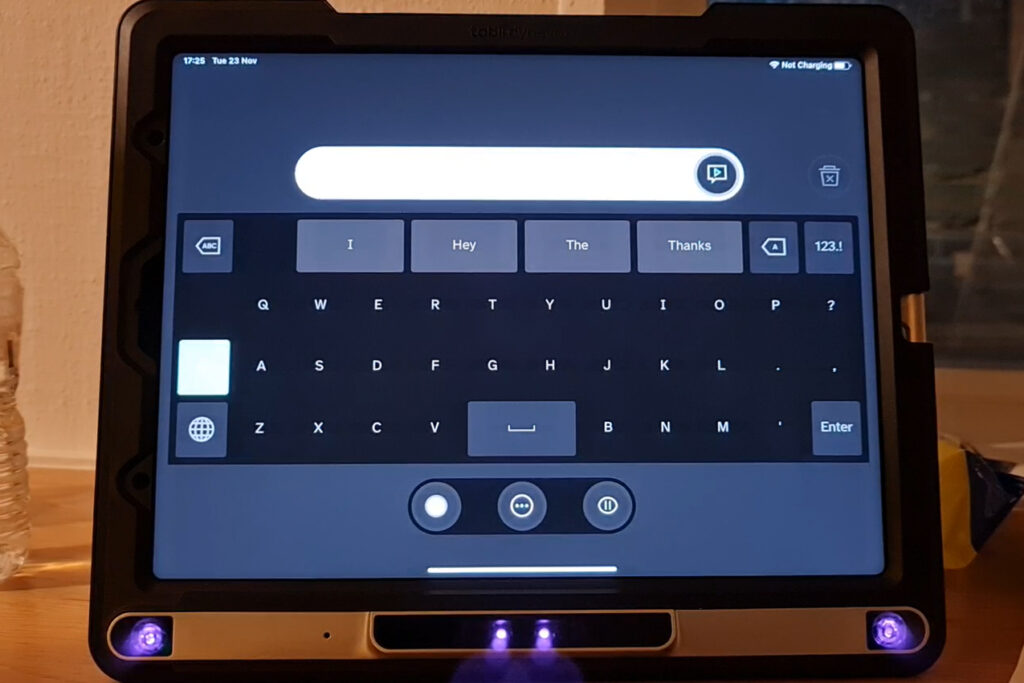
The user scans through the rows and columns of letters, words or images and selects one using a switch, in order to communicate with those around them.
There are two types of switch scanning: one switch scanning and two switch scanning.
One Switch Scanning
In one switch scanning, the AAC device automatically scans through the image cards in the menu, lingering for a certain amount of time over each image. The user activates one switch to select their desired image while it is highlighted.
Two Switch Scanning
Two switch scanning requires, you guessed it, two switches. The user hits the first switch to scan between image cards in their own time, then activates the second switch to pick the desired card from the menu.
Both methods traditionally require switches to operate. Both are helpful non-verbal communication tools for AAC device users. But what if the user is unable to physically press a switch?
This is the position my client is in, who’s MND is now at a stage where he has limited control of his muscles.
Finding An Accessible Solution
Before exploring a solution using eye gaze, we tried multiple switch options, including a twitch switch on the toe which unfortunately led to a blister, and an EMG switch; however electronic activity was barely detectable due to the advanced nature of my client’s MND.
With these options unviable, I removed the need for a switch altogether, by installing a second screen shown in the image below, programmed to act in place of the switch with eye gaze software.
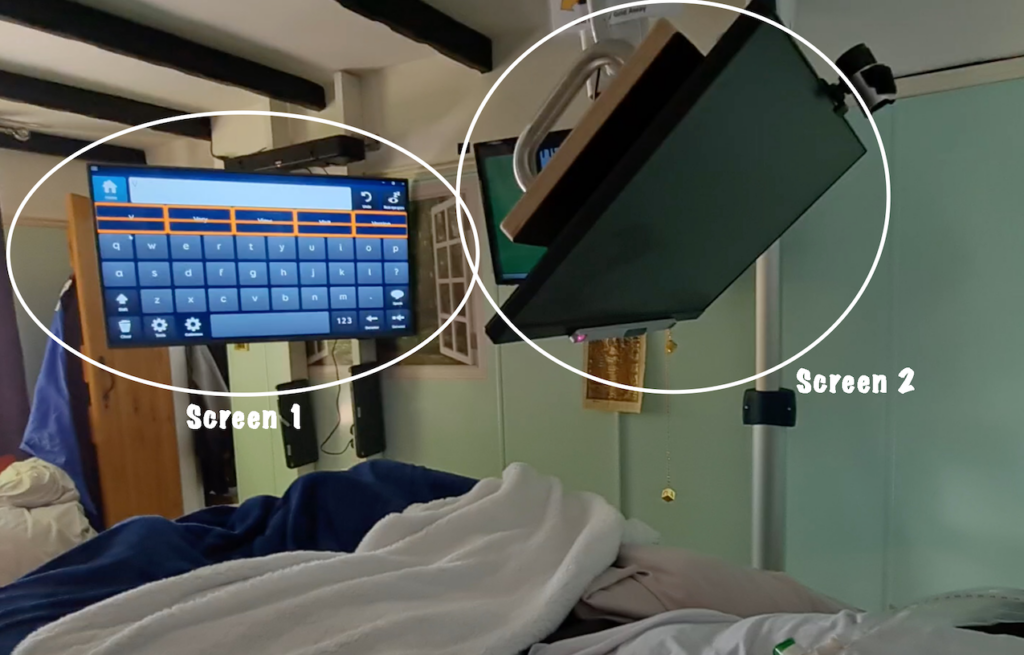
Screen 1 is programmed with options, in this case a keyboard, while screen 2 is programmed to act in place of a switch to activate a scan of the options on screen 1.
Traditionally, eye gaze users have one screen programmed with multiple options to select from. Looking towards an option and lingering the gaze for a set amount of time triggers the selection. In the bespoke set up for my client, screen 2 is programmed as one such option that takes up the full screen. The time required to trigger the selection is lowered to a millisecond. This way the user can simply open their eyes, which screen 2 picks up as a choice to trigger the scanning process on screen 1.
When the content of the image card is also audio described to the user, this method allows the user to rest while continuing to communicate by opening their eyes to action each choice.
In this example, the process of opening the eyes replaces the action of pressing a switch. The device can also be programmed to recognise a closing of the eyes, or looking to the left or right of the screen – whichever the user prefers.
Practical Application
You might wonder why this method is necessary for a user who has access to an eye gaze device.
Simply that using eye gaze to select each option individually over and over again requires a huge level of focus, which is tiring and can cause eye strain. Therefore, someone who can use a switch might choose a combination of eye gaze and switch scanning to communicate. Those who are unable to use a switch can use their eye gaze device hooked up to a second screen instead.
Examples of when this bespoke method may be useful include:
- When the user is tired or feeling too unwell to be able to open and retain focus with their eyes
- When the user has been looking at the screen for long periods of time
- When the user wants a break from traditional eye gaze use
Conclusion
This assistive technology solution was a result of trial and error to determine what would work best for my client. It has led to an innovative way of accessing the scanning method which my client is very happy with and can continue to use as his MND progresses.
Contact Sensation CTS to find out more about our bespoke assistive technology support and non-verbal communication methods.
t: 07790648338